



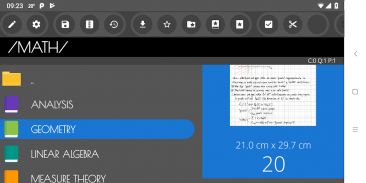

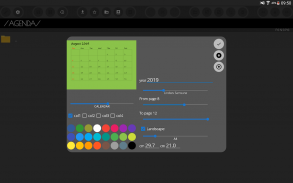




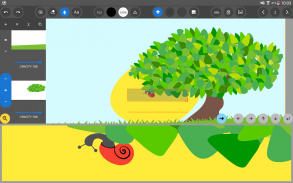







Ink&Paper Trial

Mô tả của Ink&Paper Trial
Hướng dẫn, nơi các tính năng phổ biến nhất của ứng dụng được hiển thị, trực tuyến tại liên kết sau:
https://www.youtube.com/playlist?list=PL3VL6s-M7yoeFSHGs-Z2qJdVV_WcdMuy6
Với việc phát hành phiên bản mới nhất, các video đã lỗi thời một chút: tại liên kết này, bạn sẽ tìm thấy một hướng dẫn ngắn hướng dẫn cách sử dụng các nút ở định dạng mới:
https://inkandpaper-app.github.io/website/SHORT_MANUAL.pdf
• Viết trên thiết bị Android của bạn giống như bạn viết trên một tờ giấy.
• Sáu loại bút có thể tùy chỉnh với các tính năng mực kỹ thuật số tốt nhất có sẵn.
• Chèn văn bản, hình ảnh, hình dạng hình học đã nhập theo cách tự nhiên nhất vào các trang của bạn.
• Chọn và di chuyển, thu phóng, xoay, kéo giãn bất kỳ đối tượng nào bằng ngón tay của bạn.
• Kiểm soát các hành động hoàn tác và làm lại bằng thanh hoàn tác / làm lại.
• Lớp phủ các đối tượng và quản lý độ mờ của chúng bằng cách sử dụng các lớp.
• Tận dụng hết tác dụng của bút cảm ứng đang hoạt động bằng cách định cấu hình các phương pháp xóa.
• Làm việc với chế độ viết cận cảnh trên các thiết bị màn hình nhỏ.
• Sử dụng cử chỉ để chọn hoặc xóa các đối tượng trong khi bạn đang viết.
• Đặt nền của bất kỳ trang nào bằng cách nhập các tài liệu JPEG, PNG và PDF.
• Tạo sổ ghi chú mới từ các mẫu tài liệu phổ biến nhất.
• Lưu và tải các bộ màu, bút, máy đánh chữ tùy chỉnh.
• Sắp xếp các ghi chú của bạn vào các thư mục thư viện. Cắt, sao chép và dán giấy ghi chú và các trang.
• Sao lưu và khôi phục bất kỳ phần nào của thư viện ở định dạng ZIP.
Đây là phiên bản dùng thử miễn phí, thiếu tính năng xuất PDF. Bạn có thể tải xuống phiên bản trả phí đầy đủ của ứng dụng tại liên kết này:
https://play.google.com/store/apps/details?id=com.inkandpaper

























